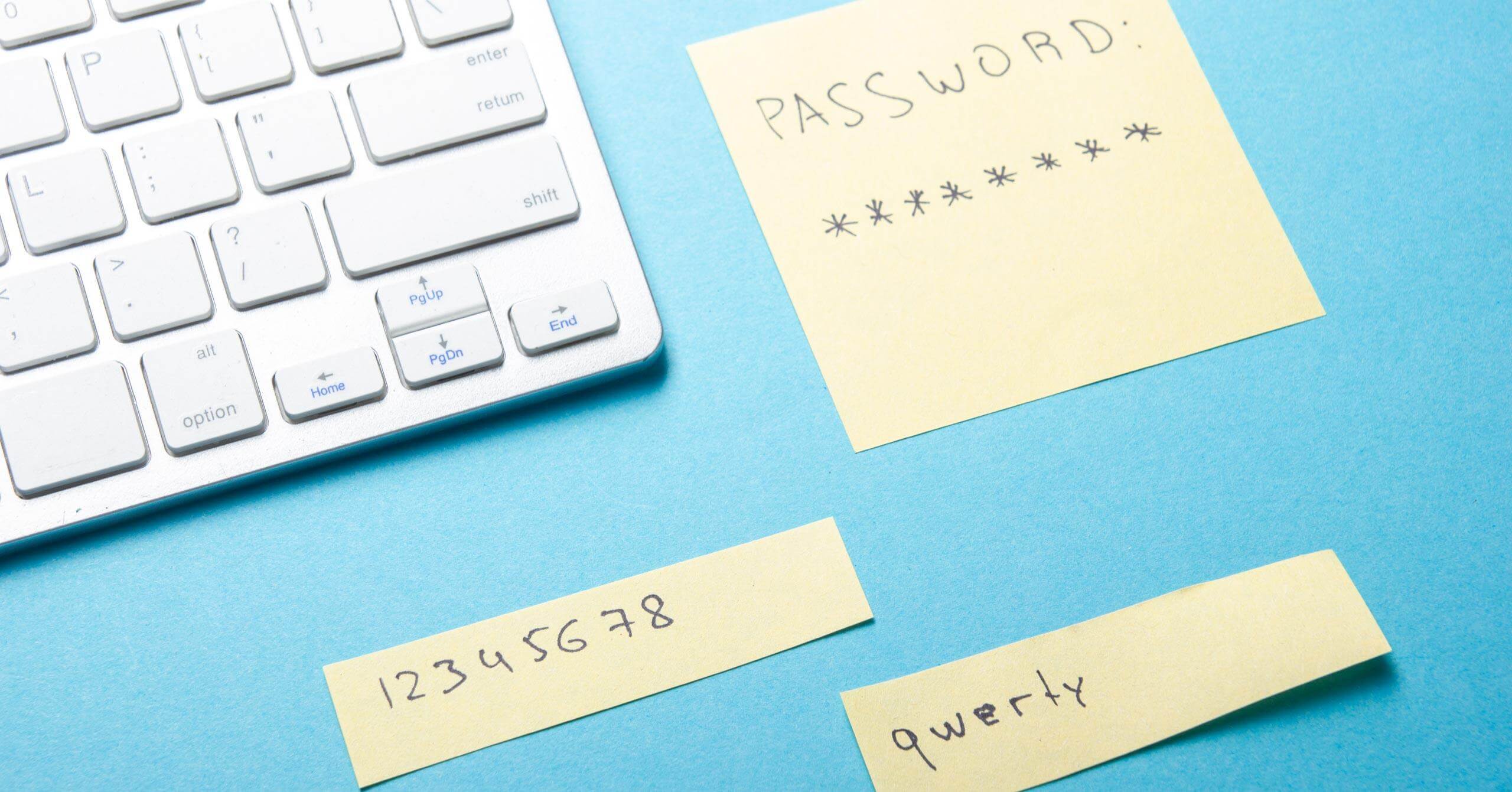Your Employees are Wasting 30% of Their Time Resetting Passwords
Picture your typical mid-week morning. You boot your laptop, hoping to get a head start on the day—your calendar is filled with back-to-back meetings and presentations, so it makes sense to cross a few tasks off your to-do list before the video calls begin. You pour a cup of coffee and then settle in at your desk, ready to comb through the emails that came in late last night. Except you can’t. Because you completely forgot it was time to reset your password and now you’re locked out.
With less than 30 minutes to spare until your first meeting, you call your firm’s help desk to fix the problem. But as Murphy’s Law would have it, you’re placed on hold. Your first presentation of the day is now at the mercy of the IT team’s response rate.
We’ve all been there—most likely more than once. In fact, research shows 30% of an organization’s time is wasted waiting for a password reset ticket to be resolved. And these days, time is more limited—and more valuable—than ever.
Password Lockouts Cost Time & Money
According to the Gartner Group, between 20% to 50% of all help desk calls are for password resets. Once you’re locked out, it can take anywhere from 20 minutes to 1.5 hours to reset your password and log back in, depending on your schedule.
This means firms can potentially lose hundreds of hours of productivity over each quarter if a CTO doesn’t have a password reset feature in place. That’s hundreds of hours that could have been dedicated to high-value, revenue-driving projects.
Your Proactive Solution
To prevent last-minute scenarios (like the incident mentioned above) from happening, Agio includes Password Lockout Prevention in our Global Service Desk solution. Leveraging Office 365 self-service password reset capabilities, this feature empowers users to reset their own passwords on demand, boosting client productivity and reducing overall cost. The self-service experience uses personalized multi-factor authentication.
Here’s how Password Lockout Prevention works: Starting 14 days ahead of the password expiration date, Agio sends daily proactive password pre-expiration email messages to your end-users. If a user requests a password reset, Agio’s End User team follows standard procedures to reset the password.
Some of our clients’ end users are so well-trained to be vigilant about spam and phishing emails that they’re hesitant to click on the password reset link in Agio’s automated emails. Instead, they opt to call Agio’s Global Service Desk for support. In that case, we use Traceless to verify their identity over the phone. Agio can also generate temporary passwords over the phone if the need arises.
Get Started
If you could give your employees time back in their day, would you? Agio Password Lockout Prevention decreases wait times related to service desk requests, increases user productivity, and improves system and information security.
As you plan for next quarter and beyond, give us a call. We’d be happy to discuss our proactive solutions and how we’re helping firms reduce friction in 2021.
Share post
Featured Posts
Connect with us.
Need a solution? Want to partner with us? Please complete the fields below to connect with a member of our team.