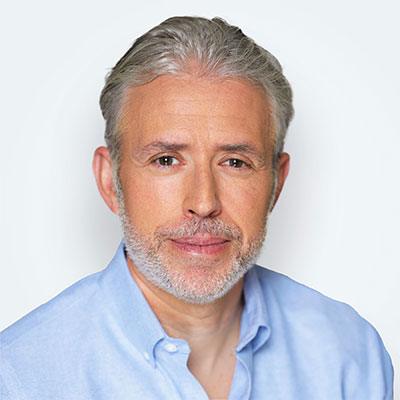Are You Using The Same Three Passwords From Five Years Ago?
As a working professional, you likely have numerous passwords to keep track of, and using the same password across multiple sites can be tempting. However, doing so can be a significant security risk because if one of your accounts is compromised, hackers may be able to access all your accounts using the same password. For example, if a hacker gains access to your email account because you used the same password for your email and another website that experienced a data breach, they may be able to access other accounts linked to your email account, such as your bank account or social media profiles.
Using weak or reused passwords can make it easier for hackers to guess your passwords or use automated tools to crack them, putting your accounts and personal information at risk of being compromised. This can result in serious consequences, such as identity theft, financial loss, or damage to your reputation.
To reduce the risk of a hacker gaining access to your personal information and accounts, using unique, strong passwords for each account is essential. Using a password manager can simplify managing your passwords and generating strong, unique passwords for each account.
NIST’s 2024 Password Guidelines
It feels like password best practices are changing by the minute. And that’s not too far off. The most recent NIST Password Guidelines are explained in the NIST Special Publication 800-63B Digital Identity Guidelines, and are as follows:
- Utilize passwords that consist of at least 12 characters in length.
- Refrain from using commonly known or easily guessable passwords. Especially passwords that have been breached before.
- Implement multi-factor authentication for an additional layer of security.
- Employ a password manager to securely store and generate complex passwords.
- Routinely update passwords to maintain a high level of security.
- Avoid incorporating personal information, such as names or dates of birth, into passwords.
- Mandate password complexity requirements, including a combination of different character types.
- Educate and train employees on best practices for creating and managing secure passwords.
- Establish password expiration policies that require users to change their passwords periodically.
- Monitor and stay informed about password breaches to identify and address compromised credentials.
- When feasible, implement biometric authentication methods, such as fingerprint or facial recognition.
- Ensure secure storage of passwords, employing industry-standard encryption and hashing techniques.
- Encrypt password data during transmission to prevent interception by unauthorized parties.
- Conduct regular audits and assessments to evaluate the effectiveness of password security measures.
- Continuously review and update password guidelines to align with the latest industry standards and emerging threats.
Signs Your Password May Have Been Breached
It’s commendable to take proactive measures to prevent password breaches. However, it’s equally important to be aware of potential breaches that may have already occurred. With resources like haveibeenpwned.com, you can enter your email address or other personal information to check if your credentials have been exposed in any known data breaches. These tools are invaluable for identifying compromised accounts, allowing you to take appropriate remedial actions.
Other telltale signs that your accounts may have been breached include:
- Unexplained charges or transactions on your financial accounts.
- Unauthorized changes to your account settings or personal information.
- Suspicious login attempts or activities from unfamiliar devices or locations.
- Receiving unsolicited emails or messages containing personal information or login credentials.
- Noticeable performance issues or unusual behavior on your devices or accounts.
- Notification from a service provider or company alerting you of a potential data breach.
- Unauthorized access to your accounts by someone you do not recognize.
If you notice any of these red flags, it’s crucial to take immediate action. Change your passwords immediately, enable multi-factor authentication if available, and monitor your accounts closely for any further suspicious activities.
Using a Password Manager
Using a password manager can be a convenient way to keep track of your passwords and protect your accounts. However, with the recent hack of LastPass, a popular password manager, some people are concerned about the security of these services.
It’s important to note that no service is completely immune to hacking, and even the most secure systems can be breached. However, using a password manager can still be a much safer option than using the same password across multiple sites, and there are steps you can take to minimize the risks.
Here are some reasons why using a password manager is better than not using one:
- Better password security: Password managers can generate strong, unique passwords for each account, making it much harder for hackers to access your information.
- Simplified login: With a password manager, you only need to remember one master password, which can simplify your login process across all your accounts.
- Improved efficiency: A password manager can save you time by automatically filling in your login credentials.
To minimize the risk of your password manager being hacked, here are some best practices to keep in mind:
- Use two-factor authentication: Two-factor authentication adds an extra layer of security to your accounts by requiring a second form of identification in addition to your password. Many password managers, including LastPass, offer this feature.
- Use a strong master password: Choose a long, complex master password that is difficult for others to guess or crack.
- Keep your password manager updated: Keep your password manager software up to date to ensure you’re benefiting from the latest security features and patches.
- Consider a self-hosted password manager: If you’re concerned about the security of a cloud-based password manager, consider a self-hosted password manager that stores your passwords locally.
In conclusion, while the recent hack of LastPass may be concerning, it’s important to remember that no system is completely immune to hacking. However, using a password manager can still be a much safer option than using the same password across multiple sites, as long as you take the necessary precautions to protect your accounts. By using two-factor authentication, a strong master password, keeping your software up to date, and considering a self-hosted option, you can minimize the risks and keep your personal information secure.
Editor’s Note: This blog was originally published on February 22, 2023, but has been refreshed for accuracy, freshness, and relevance to ensure it provides the most up-to-date insights and information for our readers.
Share post
Featured Posts
Connect with us.
Need a solution? Want to partner with us? Please complete the fields below to connect with a member of our team.