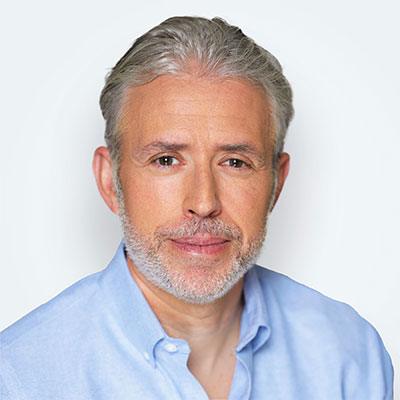Office 365 for Hedge Funds and Private Equity
Taking an intelligence-led approach to cybersecurity, together with the global threat intelligence data, and our own threat experience with hedge funds and private equity firms, we see that email continues to emerge as the most frequently attacked vector. And with Microsoft Office 365 being the dominant email platform in the alternative investment space, we thought it worth discussing some of the top considerations when securing Office 365.
Migrating to Office 365
If your hedge fund or private equity organization is considering migrating from an on-premise email solution to a cloud-based email solution, Office 365 is the premier choice, primarily for its ability to increase the cybersecurity of your email environment. How? By default, Office 365 includes dozens of features to help you secure your environment and achieve regulatory compliance. What’s more, Microsoft provides financially backed SLAs (Service Level Agreements), including protecting against 100% of known viruses and 99% of spam. In addition, every month Microsoft releases new features and functionality, strengthening the platform’s overall security for clients.
That’s why we, at Agio, switched to Office 365 years ago. It’s the more reliable, secure option.
With the experience of migrating thousands of mailboxes to Office 365 under our belt, we encountered just about every possible issue you can imagine, and we’ve learned how to deal with each effectively. And as a trusted Microsoft partner, if we happen to run across an issue we can’t solve ourselves, we have a dedicated Microsoft Support team, ready to take our call and provide the help we need.
But just migrating to Office 365 doesn’t help you achieve compliance or a secure email system. It’s all about the configuration…
Securing Office 365
As part of your migration planning to Office 365, we look at the security threats most relevant to you and your financial organization. Only after meticulous planning do we migrate your email, contacts and calendar to Office 365. Once completed, we implement the additional configuration steps needed to ensure your new Office 365 environment is secure.
Some of those additional steps include configuring data loss protection (DLP), multi-factor authentication (MFA), condition-based user access, message retention & journaling, hardened anti-spam policies, advanced auditing, and mobile device management (MDM), to ensure your email is secure and compliant.
Vertical Expertise | Hedge Funds, Private Equity, Asset Management, Investment Banking
With our extensive experience working with various asset managers, we know the specific regulatory needs you have and how to configure your email accordingly. We can also work with you to configure unique cybersecurity policies, so your sensitive data doesn’t leave your environment.
Proactive Management
Unlike other service providers, Agio’s commitment to your security program doesn’t stop after we’ve migrated and hardened your email. Our managed service includes the day-to-day management of your Office 365 email to ensure you stay secure.
Our team proactively monitors your Office 365 for anomalies, signs of vulnerabilities and intrusion attempts, and our experience allows us to spot trends that are specific to your industry. We don’t just send you alerts about issues that may be affecting you; as your eyes and ears, we provide deep insight about what’s going on with your data to help protect you against threats.
And at every step of your migration, and afterwards, you’ll have 24/7 unlimited access to our expert support teams, who again, have priority access to Microsoft’s Level 3 Engineering team.
Your Office 365 Partner
If we haven’t made it clear already, with years of security and migration expertise behind us, we’d love to become your trusted Office 365 partner. Contact us when you’re ready to talk.
Share post
Featured Posts
Connect with us.
Need a solution? Want to partner with us? Please complete the fields below to connect with a member of our team.