How to Set Up Email Filters in Microsoft Outlook
Microsoft Outlook is a powerful, all-in-one email client solution with dozens of features available to help users maximize their workflows. Among these features is the ability to filter emails, which allows users to minimize clutter in their inboxes and quickly search through their past emails.
The IT management professionals at Agio have written this guide to walk you through the filter setup process for Outlook.
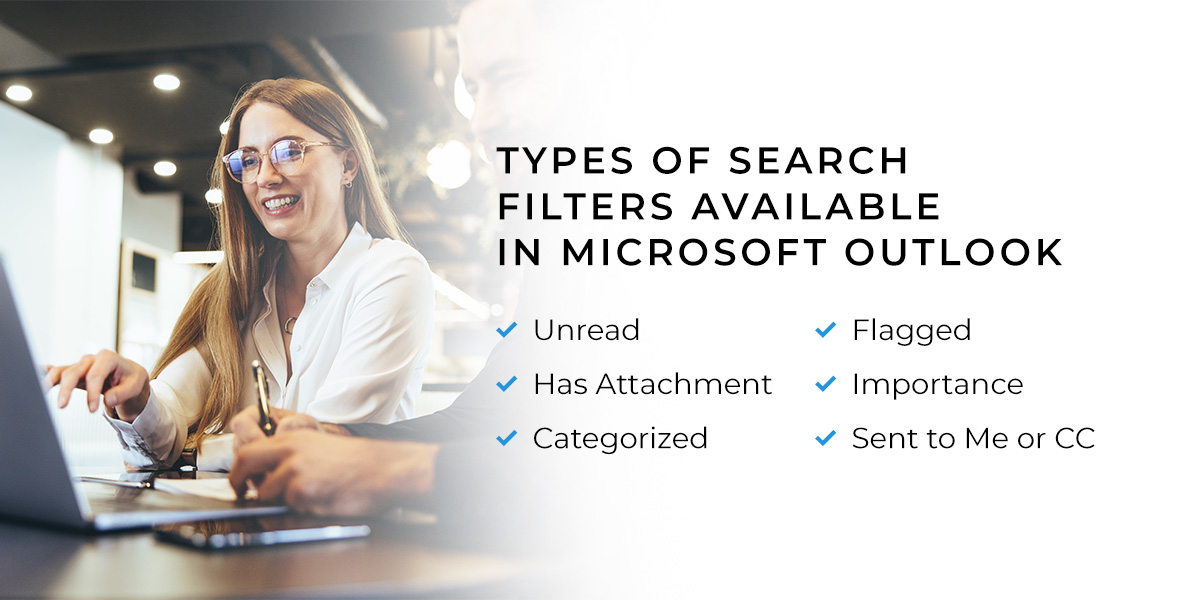
Types of Search Filters Available in Microsoft Outlook
There are several types of filters you can use when you’re searching for emails in Outlook. These filters include:
- Unread: You can use this search result filter to display only mail messages marked as unread.
- Has Attachment: Here, you can filter emails based on whether they have an attachment or not.
- Categorized: Use this setting to organize your search results based on email message categories.
- Flagged: Choose the flagged filter if you want to view only your flagged emails.
- Importance: Use this to view all of the mail messages marked with high importance in a single location.
- Sent to Me or CC: This is a convenient way to view emails based on whether your name appears in the To or CC line of the email or not.
How to Manage Your Emails Using Rules
By following the steps in this walkthrough, you can filter your emails into specified folders in Outlook:
- Open Outlook and click on the folder of your choice
- Select Rules and Manage Rules and Alerts
- Select New Rule
- Choose a template, such as “Move messages sent to a public group to a folder”
- Then, choose customizations like “specific words” to filter which emails you receive
- Select a folder to apply your rule to, or click New to make a new folder
- Then, choose “stop processing more rules” and “move it to the specified folder”
- Name the rule and select “Turn on this rule”
As you perfect your organizational system, you can experiment with the many rules and customized rule options available in Microsoft Outlook.
Connect with the Agio Team for World-class IT and Cybersecurity Services
Agio has in-depth, hands-on experience providing five-star technology support and data protection services to our enterprise partners. Our team has a passion for helping companies like yours organize and manage their IT resources to achieve excellence.
Have questions about Microsoft Outlook or need help with other technology solutions? The Agio team is here to help. Reach out to our team online now or give us a call at 844-519-1406 for more information.
Share post
Featured Posts
Connect with us.
Need a solution? Want to partner with us? Please complete the fields below to connect with a member of our team.



