How to Safely Manage Data
Cybercriminals are always finding new ways to infiltrate companies’ computer network infrastructures and steal sensitive information. Organizations must take proactive steps to stay ahead of crooks and prevent a potentially devastating data breach. Here are several reliable data protection measures your organization can implement right now.
Encrypt Your Data
Encryption enables you to scramble emails and other information. Available software programs allow you to encrypt the hard drives in all your computers and keep your data secure.
Backup Your Data
This process involves creating a copy of your data to prevent you from losing crucial or sensitive information.
Install Antimalware Protection
Protect your networks from an infusion of malicious software by applying a firewall and installing sophisticated antimalware security.
Set Up a Firewall
A firewall helps to block viruses and other damaging programs before they can infiltrate your systems.
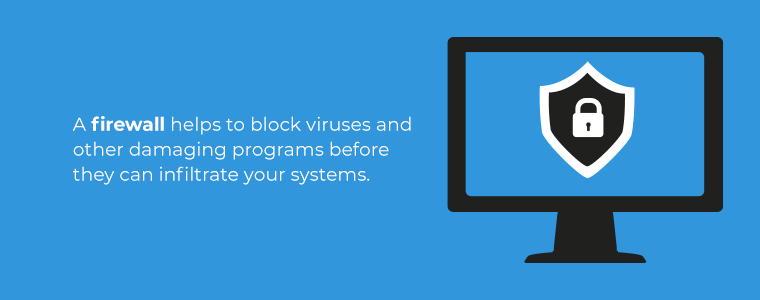
Make Old Hard Drives Unreadable
Shred or use software to wipe old disks before disposing of them.
Update Your Operating System Frequently
Install all operating system updates to take advantage of the latest security enhancements. Consider automating the process if your vendor offers this feature.
Use a Secure Wireless Network
Wireless networks are generally less secure than their wired counterparts. If your business uses a wireless configuration, you can secure the router by deploying the maximum encryption setting.
Turn Off Unused Computers
Shutting down your company’s computers at the end of the day, or at least disconnecting them from the internet, reduces your hacking vulnerability.
Use the Principle of Least Privilege
Only give users the minimum amount of system access they need to complete their essential tasks.
Use Secure Passwords
Make sure your employees use passwords that are at least eight characters long and include a random combination of upper- and lower-case letters, numbers, and symbols. They should also change passwords frequently.
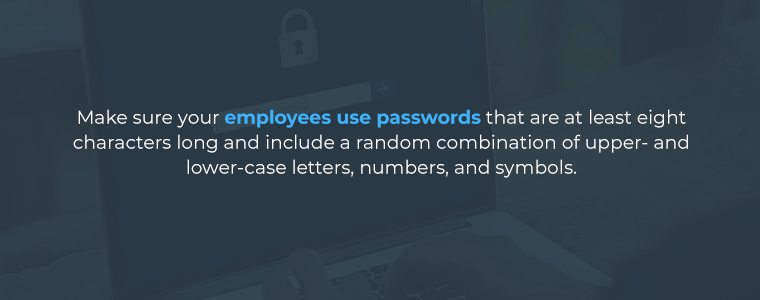
Encrypt USBs and SIM Cards
If you use these removable storage products, encrypting them protects against data theft in case someone steals them and attempts to use them on another device.
Keep Passwords Seperate From Devices
Try to avoid writing passwords down. But, if you do, store them in a secure space like a locked drawer or cabinet and away from your computers.
Learn More About How to Protect Your Personal Information
Agio can provide more cybersecurity and sensitive data management tips to help reduce your organization’s vulnerability. Learn about our database management services today.
Share post
Featured Posts
Connect with us.
Need a solution? Want to partner with us? Please complete the fields below to connect with a member of our team.



