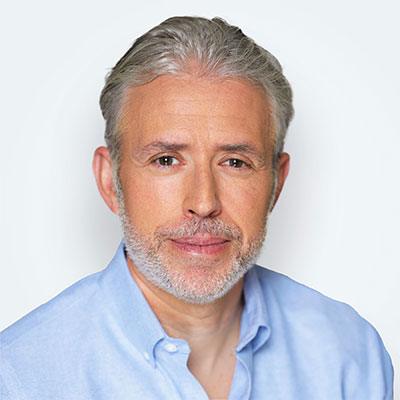Truth About Public Wi-Fi: What You Don’t Know Can Hurt You
Public Wi-Fi can be a convenient way to access the internet on the go, but it can also be a security risk. Here are some pros and cons to help you decide if you should use public Wi-Fi.
Pros of using Public Wi-Fi:
- Convenience: Public Wi-Fi is often free and available in many public places, such as coffee shops, libraries, and airports. It can be a convenient way to access the internet when you’re away from home or the office.
- Cost savings: Public Wi-Fi can help you save on data charges you might incur if you use your cellular data plan.
- Community access: Public Wi-Fi can be a valuable resource for people who may not have regular access to the internet at home.
Cons of using Public Wi-Fi:
- Security risks: Public Wi-Fi can be a security risk, as it is often unsecured and can be easily accessed by hackers or other malicious actors. This can lead to the theft of personal information, including passwords and financial data.
- Privacy concerns: Public Wi-Fi can also pose privacy concerns, as anyone on the same network can intercept and view your internet traffic, including your browsing history and online activity.
- Slow speeds: Public Wi-Fi can be slow and unreliable, especially if many people use the network simultaneously.
If you do choose to use public Wi-Fi, there are a few steps you can take to help protect your security and privacy:
- Use a VPN: A virtual private network (VPN) can encrypt your internet traffic and help protect your privacy on public Wi-Fi.
- Avoid sensitive activities: Avoid logging into sensitive accounts, such as banking or email, when using public Wi-Fi. If you must log in, use two-factor authentication and ensure the website is encrypted (look for the padlock symbol in your browser).
- Update your devices: Make sure your devices are up to date with the latest software updates and security patches, as these can help protect you from known vulnerabilities.
- Disable automatic Wi-Fi connections: Disable automatic connections to public Wi-Fi networks, as this can prevent your device from automatically connecting to insecure networks without your knowledge.
In general, it’s best to use public Wi-Fi sparingly and to take the necessary precautions to protect your security and privacy if you do use it.
However, not all public Wi-Fi options have the same security risk. Some public Wi-Fi options may be more secure than others, depending on the network configuration and other factors. Here are some tips to help you identify which public Wi-Fi options tend to be safer than others:
Safer options:
- Wi-Fi networks with a password: Wi-Fi networks that require a password to connect tend to be more secure than those that are open and unsecured. This is because a password can help prevent unauthorized access to the network.
- Networks provided by reputable sources: Wi-Fi networks provided by reputable sources, such as coffee shops, libraries, and airports, tend to be more secure than networks provided by unknown or untrustworthy sources.
- Networks with encryption: Look for Wi-Fi networks that protect your data, such as WPA2 encryption. This can help prevent others from intercepting and reading your internet traffic.
Options to avoid:
- Open and unsecured networks: Wi-Fi networks that are open and unsecured, meaning they don’t require a password to connect, are the riskiest options. This is because anyone can access the network, including hackers and other malicious actors.
- Networks with unusual or misspelled names: Wi-Fi networks with unusual or misspelled names can be a red flag, as hackers or other malicious actors may set them up to trick people into connecting to the network.
- Networks in public places without any clear indication of who is providing it: Be cautious of Wi-Fi networks in public places that don’t clearly indicate who is providing the network, such as a coffee shop or airport. Hackers or other malicious actors may set up these networks to trick people into connecting to the network.
In general, it’s important to exercise caution when using public Wi-Fi and to take steps to protect your security and privacy, regardless of the network configuration. By using a VPN, avoiding sensitive activities, and keeping your devices up to date, you can help reduce the risk of security breaches and keep your personal information safe while on the go.
Device Type Considerations
While the general advice for using public Wi-Fi is similar across different types of devices, there may be some device-specific considerations to keep in mind. Here are a few examples:
- iPhones and iPads: Apple devices come with built-in security features, such as using a virtual private network (VPN) and a firewall to block incoming connections. It’s a good idea to enable these features if you plan to use public Wi-Fi on an iPhone or iPad.
- Windows laptops: Windows devices may be more vulnerable to malware and other security threats than other devices. It’s important to use robust antivirus software and to keep your operating system and software up to date with the latest security patches to help protect your device from these threats.
- Android devices: Android devices may be more susceptible to malware and phishing attacks than other devices. It’s important to be cautious about downloading apps from unknown sources and about keeping your operating system and apps up to date with the latest security patches.
Regardless of the type of device you’re using, it’s important to follow the general advice for using public Wi-Fi, such as using a VPN, avoiding sensitive activities, and being cautious of open and unsecured networks. Taking these steps can help protect your personal information and reduce the risk of security breaches while using public Wi-Fi.
Share post
Featured Posts
Connect with us.
Need a solution? Want to partner with us? Please complete the fields below to connect with a member of our team.