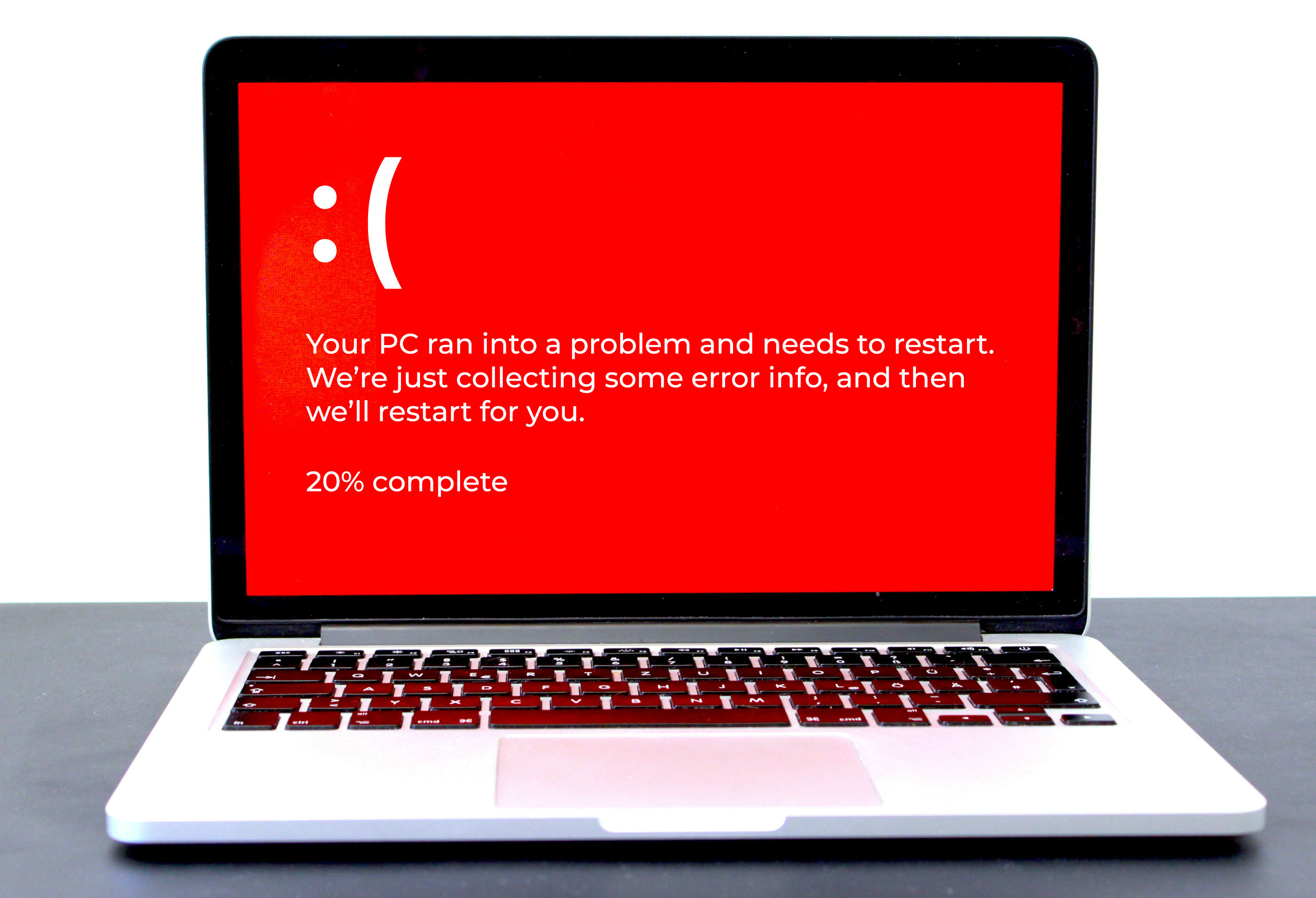How to Schedule Notifications on iOS
For iOS 15 and iPadOS 15 or later, you can create a schedule for when you’d like to receive notifications. Your device will automatically collect notifications and deliver them in a summary when it’s most convenient for you to see them. This helpful feature allows you to customize your notifications to simplify life and stay organized.
How to create a notification summary
To schedule a notification summary on your iPhone or iPad, follow these steps:
- Open your Settings app.
- Tap on Notifications.
- Click on Scheduled Summary.
- Toggle the Scheduled Summary to green to turn it on.
- Select which apps you’d like to add to your summary.
- Adjust the two default scheduled times to when is most convenient for you.
You can remove a daily notification summary by tapping the red minus icon and then the delete button, or add a daily summary by clicking the Plus icon and picking which time you’d like to receive it.
How to adjust your notification summary
You can modify your notification summaries at any time. From the Scheduled Summary page, you can view and sort your apps either by daily notification average or alphabetically.
To add or remove an app from your daily notification summaries, browse the list of apps and toggle the button next to the app you want to add or remove. Green indicates it will be included in the summary, while gray means you’ll receive immediate notifications instead.
How to prioritize notifications from specific apps
When you want to receive immediate notifications from certain apps:
- Go to Settings.
- Tap on Notifications.
- Under the Notification Style section, click on the app you want to prioritize.
- Select the Immediate Delivery option.
For iOS 15 or later, you can receive Critical Alerts from supported apps to ensure you receive important notifications even when your phone is muted or in Do Not Disturb mode.
Find more IT support at Agio
The experts at Agio provide around-the-clock user support, empowering your workforce to use your technology to inspire growth and innovation. Learn more about our managed IT services to see how we can make your technology safer, faster, and easier.
Share post
Featured Posts
Connect with us.
Need a solution? Want to partner with us? Please complete the fields below to connect with a member of our team.