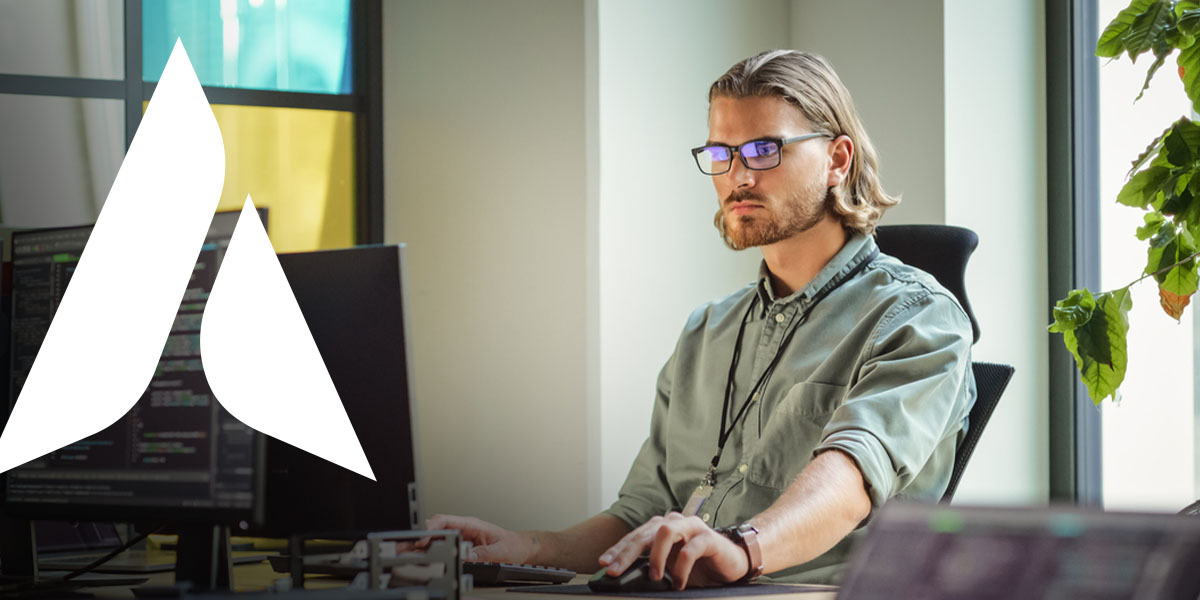How to Create Random Numbers in Microsoft Excel
There are many cases where an organization may need to produce random numbers in Excel. For example, you might need to randomly select a winner from a list of customers or choose random numbers for data analysis.
Options for accomplishing this goal include the Excel random number generator from lists, the RAND function, and more. The experts at Agio have created this how-to guide to help walk you through three of the main methods for generating random numbers in Excel.
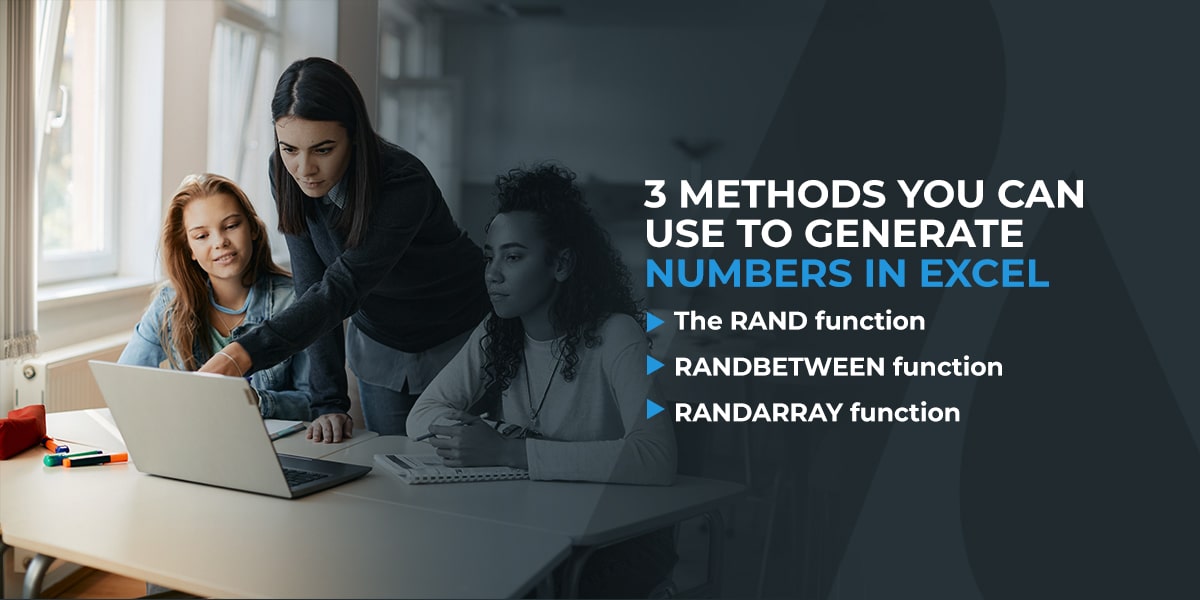
3 Methods You Can Use to Generate Numbers in Excel
Generating integers between two numbers in Excel can be accomplished in a few different ways, as the program includes various functions allowing you to set a minimum and maximum value and produce numbers at random from within the specified range.
The RAND Function
The RAND function — = RAND () — is a simple way to generate a random number between 0 and 1 without including either of those digits. Although it’s possible to receive a repeated value, it’s not common since the RAND function uses a continuous number range.
RANDBETWEEN Function
The RANDBETWEEN function — = RANDBETWEEN ( bottom, top ) — generates a series of random numbers within a specified range of a higher and lower number. The function produces random integers between your given values.
It’s key to note that this function could also return the upper and lower numerals you set as values. It’s also important to remember that the RANDBETWEEN function will only provide you with integers since it includes no method of producing decimal numbers.
Whatever way you choose to use the RANDBETWEEN function, this tool is another great method to auto-generate numbers in Excel.
RANDARRAY Function
The RANDARRAY function — = RANDARRAY ( [rows], [columns], [min], [max], [whole_number] ) — will produce numbers in a cell range with a selection of random numbers. It’s important to note that users can only access this function through the Microsoft 365 version of Excel.
Contact Agio Today for Technology Support and Data Protection Services
Agio has been a provider of proactive solutions for managed IT and cybersecurity services for over a decade. We can walk alongside you to help your team use Microsoft Excel to its fullest capability. We also provide a wide variety of other services, including everything from system and application management to advanced cybersecurity.
Ready to get started with our IT services? Contact us online now or reach out via phone at 844-519-1406.
Share post
Featured Posts
Connect with us.
Need a solution? Want to partner with us? Please complete the fields below to connect with a member of our team.