Best Practices for Home Network Security
Many home internet users believe cybersecurity is only for businesses. However, most cybercrimes don’t have a particular target, so they often hit homes and businesses. These attacks can lead to identity theft and loss of personal data, like your Social Security number or bank account information.

With work-from-home becoming the norm for some workers, employers are concerned about home networks since security holes can impact corporate data. This rising concern is why we’ve created a list of home network security tips so you can safeguard your employees.
Home Network Security Tips
Out-of-the-box security for computers, mobile devices, and routers is not typically secure enough. Thankfully, anyone can safeguard their computers with these tips:
- Conduct home network security testing: These online tests can help employees discover if their networks are vulnerable to attacks.
- Invest in home network security devices: Employees can purchase security devices that plug into a router via an ethernet cable to scan incoming traffic for possible threats.
- Modify devices’ factory-default software configurations: Changing out-of-the-box default permissions like the router name makes it less easy for hackers to infiltrate.
- Change default passwords and usernames: Always change your default passwords, like your router and administrator portal passwords. Hackers can easily find these online.
- Use strong passwords: It is critical to use complicated passwords for your accounts, such as ones with numbers, letters, capital letters, and symbols.
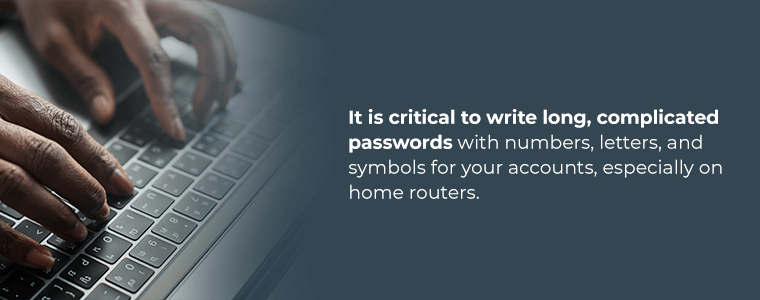
- Employ antivirus software: Use reputable antivirus software to detect, quarantine, and remove malware like ransomware, and viruses.
- Use wireless security and encryption: We recommend using the strongest network encryption available for home routers — Wi-Fi Protected Access 3 (WPA3). It’s also good practice to reduce Wi-Fi signal strength and disable Plug and Play on home routers.
- Remove remote access: Disable the home router feature that allows users to modify network settings over the internet.
- Automatically update your firmware: Always update the router’s firmware or set it to automatic updates so that security patches are current.
- Create guest networks: Set up a separate network password for guests so they won’t have the home password and connect a potentially infected device to your router.
- Install network firewalls: Install a firewall or activate full firewall settings, like a Denial-of-Service (DoS) defense or web filtering. Doing so can block internal malware from connecting to the internet.
- Protect yourself against phising: Be cautious when opening email attachments. User error is the main way hackers pull off phishing scams. If you’re not sure how to identify phising attempts, check out our phishing Brilliance in the Basics infographic.
Guard Against Home Network Security Threats
Plug any holes in your defenses for your remote employees by working with the right partner. We can help you improve your cybersecurity setup step-by-step, so you can have peace of mind.
Want to learn more? Call 877.780.2446 today to speak with a friendly team member, or visit our network management service page to learn more.
Share post
Featured Posts
Connect with us.
Need a solution? Want to partner with us? Please complete the fields below to connect with a member of our team.



