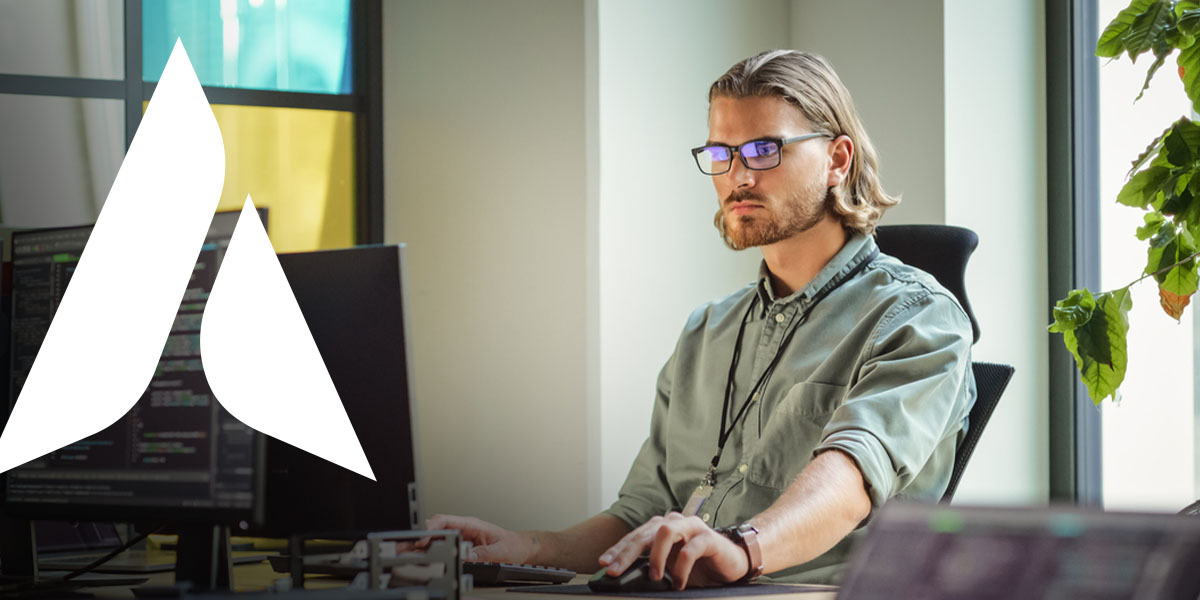Best Free Windows Apps
A collection of Microsoft Windows PC applications can help you take your work productivity to the next level. Open-source communities often roll out simple yet high-performance solutions that can save you time and energy every day as well as slash your budget.
The tech professionals at Agio have created this guide to walk you through some of the best free apps for Windows 10 and 11.
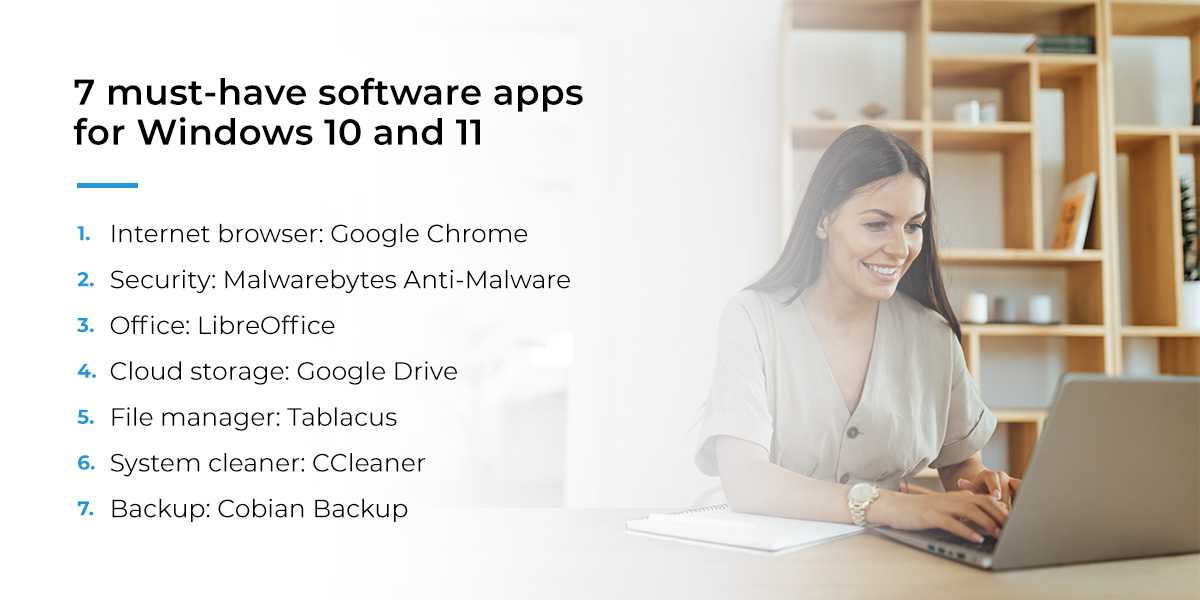
7 Must-have Software Apps for Windows 10 and 11
These seven apps stand out as being among the best free options for Windows desktop users:
1. Internet Browser: Google Chrome
Google Chrome is our top pick for internet browsers. It is a speedy solution with a wide variety of convenient features. For example, you can rapidly search using an image or access a virtually endless collection of add-ons with the library of free Chrome extensions. Chrome also allows you to cross-platform sync your desktop tabs so you can easily switch between your desktop and mobile device.
2. Security: Malwarebytes Anti-Malware
Malwarebytes anti-malware software is a free Windows program that also comes with a premium solution. The free tool allows you to scan your system for hidden malware that might go unnoticed by the typical antivirus application.
3. Office: LibreOffice
LibreOffice is a free alternative to premium options like the Microsoft Office suite. This powerful office processing solution has minor aesthetic differences from Microsoft Office yet provides powerhouse features and a suite of valuable tools at no cost.
4. Cloud Storage: Google Drive
Google Drive provides users with 15GB of storage and syncs with other free solutions connected to your Google account, including Gmail and Google Photos. Google Drive offers the convenience of working on everything from your desktop to your mobile device with file syncing and data backups.
5. File Manager: Tablacus
Tablacus is a free file manager that features tabs. This handy tool allows you to organize your file folders into panes and include the components you’d like, as well as exclude the options that aren’t helpful to you.
6. System Cleaner: CCleaner
CCleaner provides a one-stop program to complete various computer cleanup tasks. You create a batch job to tackle all of your cleaning needs at once or selectively scrub one portion at a time.
7. Backup: Cobian Backup
Cobian Backup is a free backup package that provides maximum operating flexibility. The package allows you to send your files to an external drive, network location, or FTP server.
Get in Touch with Agio Today for Managed IT and Cybersecurity Services
Agio serves the enterprise community with innovative managed IT and cybersecurity services, and we’re all about connecting clients with resources that make their work safer, faster, and easier. If you want assistance with managing applications on your Windows desktop or any other technological needs, we’re ready and able to help. Connect with Agio online now or call us at 844-519-1406 to get started with superior technology solutions today.
Share post
Featured Posts
Connect with us.
Need a solution? Want to partner with us? Please complete the fields below to connect with a member of our team.