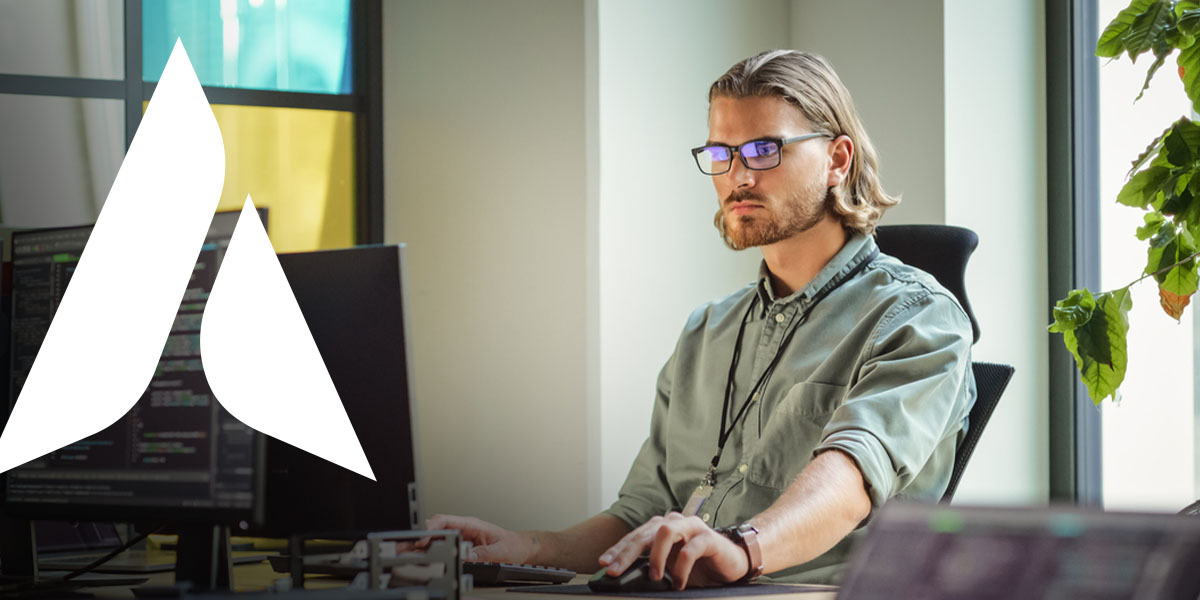Best Add-ins for Word
If you want Microsoft Word to do more, add-ins can help. Add-ins for Word expand the program’s functionality and interact with the data in a Word document, taking on tasks that Word can’t do alone.
How to Enable Add-ins in Word
You can enable add-ins in Word in two ways. The first option is to open Word, then click File → Options → Add-ins. A window will pop up asking you to choose the type of add-in. Once you do, you’ll get a list of available add-ins. You can install the ones you want.
The other option is to visit the Office Store to find relevant add-ins. When you find the add-in you want, click the “Get it Now” button to install it on your computer.
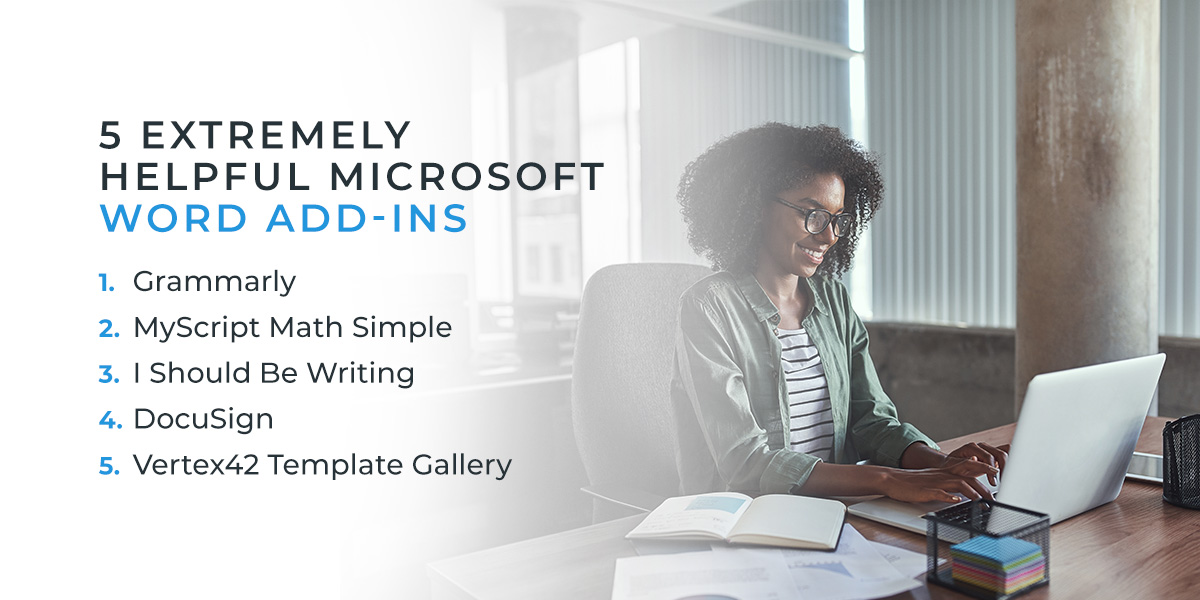
5 Extremely Helpful Microsoft Word Add-ins
The best add-ins for you depend on how you use Word and your needs. These add-ins are generally helpful, making them popular with a wide range of users.
1. Grammarly
Grammarly gives tips on how to improve the quality of your writing. It helps you clarify your message to reduce confusion and improve communication.
2. MyScript Math Simple
The MyScript Math Simple add-in lets you write out equations using the mouse, a stylus, or your fingertip. The add-in then converts what you’ve written into a typed equation. If you regularly include equations in your Word docs, this add-in will simplify your work.
3. I Should Be Writing
You don’t have to be a writer to benefit from the I Should Be Writing add-in. This productivity tool keeps you on task, shows your progress, and lets you collaborate with others. You can set a timer, which motivates you to work faster. The add-in can also count your words to quantify your progress.
4. DocuSign
With DocuSign, gone are the days of printing several copies of a document to get everyone’s signature. This add-in lets you collect signatures directly in Word.
5. Vertex42 Template Gallery
Word has several built-in templates, but using them often can be repetitive. The Vertex42 template gallery add-in expands your template options. It has a collection of more than 400 documents, including templates for business and finance.
Contact Agio Today
Microsoft Word add-ins can help you get the most from Word, but they can also be a security risk, especially if they aren’t verified. Contact Agio today to learn more about how we can protect your company from third-party cybersecurity risks.
Share post
Featured Posts
Connect with us.
Need a solution? Want to partner with us? Please complete the fields below to connect with a member of our team.