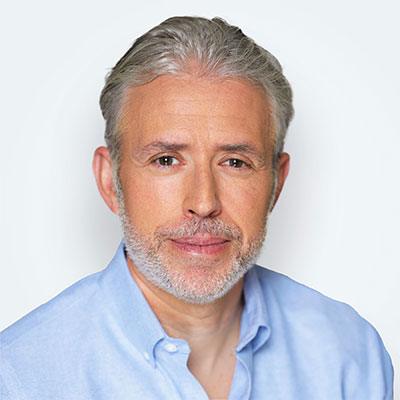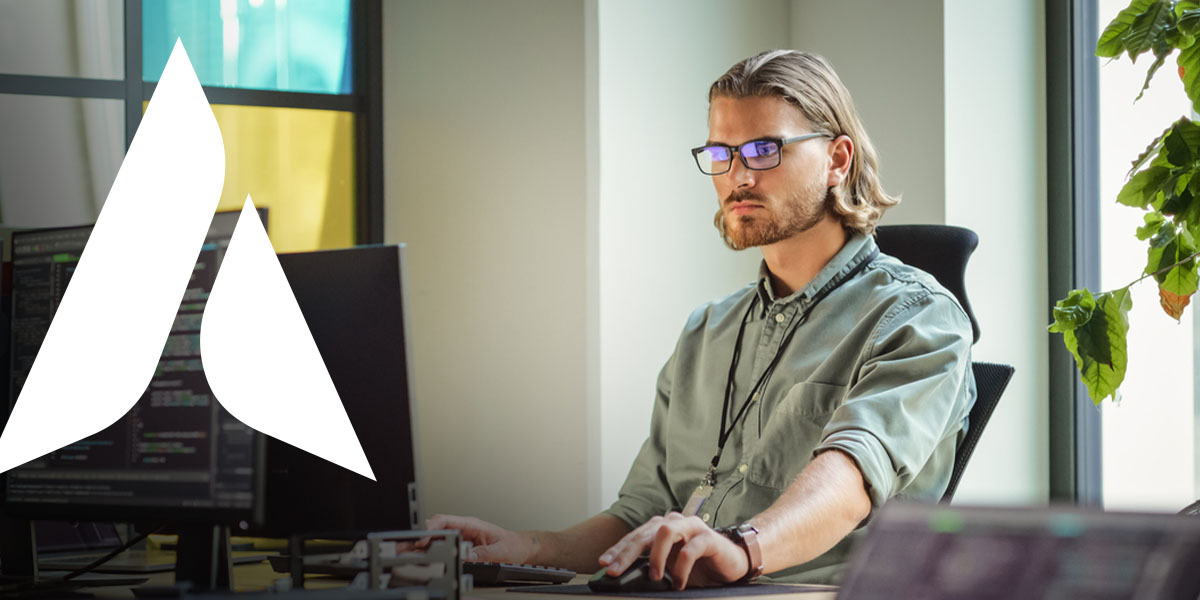What is Microsoft 365, and How Does It Work?
Microsoft 365 is a cloud-based subscription service from Microsoft Office. It includes access to:
- Office desktop apps and other services.
- One terabyte (TB) of cloud storage on OneDrive.
- Feature upgrades and updates.
Microsoft 365 is used as a collaborative tool for working on projects anywhere, anytime. Office 365 for Business is a version businesses can use to support their team, whether they work from home (WFH) or commute to the office. Learn more about what Microsoft 365 is and how it can benefit your company below.

Office Apps in Microsoft 365
Microsoft 365 has the classic Microsoft apps you’re already familiar with, including:
- Word: A word processing program for typing and editing text.
- Excel: A spreadsheet program for calculation, computation, and graphing.
- PowerPoint: A presentation program to create visuals for presentations.
- Outlook: A personal information manager for email, calendars, tasks, and contacts.
- OneNote: A note-taking program to gather information in a freeform style.
Microsoft 365 for Business also features:
- Exchange: An email server software to host email clients.
- Teams: A business communication platform for workspace chats and videoconferencing.
- SharePoint: A collaborative platform for document management and storage.
- OneDrive: A file hosting service for file synchronization and cloud backup.
Do I Need Microsoft 365?
Microsoft 365 has various advantages and disadvantages. Consider the pros and cons when deciding if your company needs this subscription service.
Pros
Benefits of Microsoft 365 include:
- Cost savings compared to the license model.
- Cloud storage options to back up files.
- Easy to access files on many devices and browsers.
Cons
The drawbacks of Office 365 include:
- Limited flexibility due to a lack in customization.
- Internet connection is required to access the latest shared file versions.
How Office 365 Works
Microsoft 365 for Business has three tiers — Business Basic, Business Standard, and Business Premium. Once you’ve chosen the level that fits your company best, you’ll need an internet connection to install and launch your plan.
Once you’ve migrated your documents, emails, contacts, and other data, you’ll be ready to use Microsoft 365 for your projects.
Get Microsoft 365 Support from Agio Today
When your company implements Office 365, you’ll need IT services to keep your team secure and connected. Agio offers IT support for Microsoft 365 to promote a smooth workflow with your Office apps. Contact us today to learn more about our IT services.
Share post
Featured Posts
Connect with us.
Need a solution? Want to partner with us? Please complete the fields below to connect with a member of our team.