6 Microsoft SharePoint Security Tips
SharePoint security features allow users to access their SharePoint files and share them with the right people. These settings also keep content secure from external sources. Follow our SharePoint online security checklist to protect your sensitive data from unauthorized access.
1. Manage users through groups
The SharePoint security model allows you to define security permissions at various levels, from site collection to single items. When assigning these permissions, use groups. This practice makes it easier to adjust permissions in the future since changes will apply to everyone in the group all at once.
2. Avoid document or item-level permissions
You can choose permissions for individual documents and items. However, in SharePoint, you cannot see an overview of each item’s permissions. Since going through every item to review and change permissions would be tedious, you should avoid assigning item-level permissions.
3. Be cautious about the “Share” function
The Share function in SharePoint can make every item shareable externally. Sharing an item this way gives it an item-level permission, which is challenging to manage. Also, sharing documents externally can create security issues for your company.
4. Review your sharing settings
Check your tenant-level sharing settings by going to the SharePoint Admin Center, then Policies, then Sharing. From there, you can change external sharing to these levels, ranging from most to least permissive:
- Anyone
- New and existing guests
- Existing guests
- Only people in your organization (no external sharing)
You can limit external sharing further by allowing and blocking certain domains or limiting external sharing to specific groups.
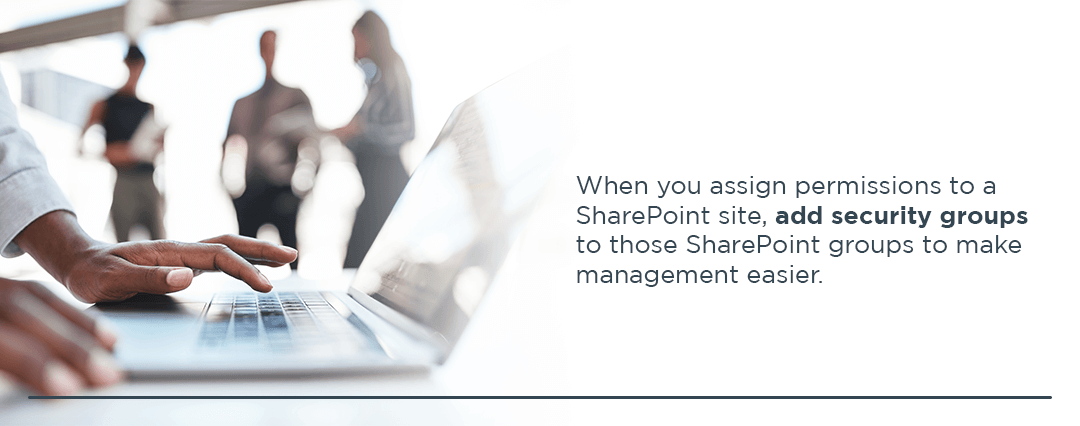
5. Change your site settings
When you create a site, SharePoint will create three groups — owners, members, and visitors — each with different permission levels. You can change the permissions of these groups or create a new group with a custom permission level. When you assign permissions to a SharePoint site, add security groups to those SharePoint groups to make management easier.
6. Have a single admin for each Site Collection
Assign one person as the central admin of a Site Collection. This individual will handle the responsibilities of that Site Collection. Add the admin’s details to the site’s landing page so users know who to contact if they need help.
Learn more SharePoint security best practices from Agio
Agio offers several cybersecurity services for companies that use SharePoint. We can help with governance programs, third-party cybersecurity risk, detection and response, and cybersecurity consultations. Contact us to learn more about how we can protect your SharePoint data.
Share post
Featured Posts
Connect with us.
Need a solution? Want to partner with us? Please complete the fields below to connect with a member of our team.



