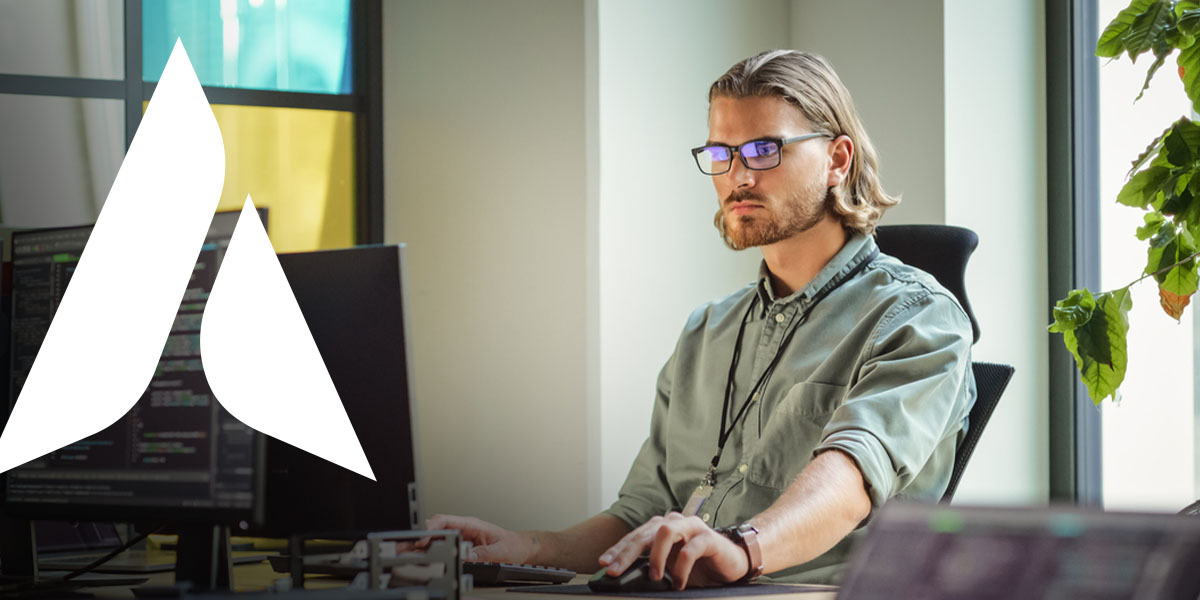Best Add-ons for PowerPoint
The Microsoft PowerPoint presentation deck has become an industry standard for delivering images and the written word in an organized and attractive format. Developers have taken advantage of this proven popularity to invent free and premium PowerPoint add-in and plug-in solutions that cover many different scenarios.
The technology professionals here at Agio have compiled a list of several of our favorite add-ons to get you started on exploring these resources.

Our Favorite PowerPoint Add-ins
As a technology and cybersecurity service management business, we have firsthand experience creating PowerPoint presentations for our stakeholders. The following list includes our favorites.
THOR – The Hammer
THOR is one of the best free PowerPoint add-ons available. It’s a utility that references the thunder god’s immovable magical hammer, Mjolnir, from Norse mythology in how it solves a common PowerPoint problem with visuals. The plug-in “hammers” or locks the size and position of a logo or other graphic across every slide in a given presentation. The tool allows you to select your shape and apply it across your presentation with one click of the hammer button.
Office Timeline
Office Timeline is a freemium plug-in that comes with a free version as well as a plus edition that costs $59 per year. The tool allows you to make professional timelines and project management Gantt charts to showcase schedules or events. Its simple operation lets you transform your data into a chart in under two minutes.
Pexels
Pexels is a powerful plug-in that offers a vast collection of high-quality, free stock photos for your presentations. This handy shortcut to finding Creative Commons-friendly images for your presentation gives you the option to Search by Color so you can select a photo that complements your presentation’s theme.
PowerPointLabs
PowerPoint Labs is a free plug-in from the National University of Singapore that helps users with design, layout, and styling features. The add-on provides a new tab within the Ribbon with creative presets, including interactive slide effects, zoom and pan capabilities, highlights, and much more.
QR4Office
QR4Office is a handy feature that allows you to add cutting-edge technology to your presentation. This complimentary plug-in lets you create QR codes to embed interactive features or sources for the information and material on your slides. QR codes allow you to get creative by inviting guests to use their smartphones as QR code readers and participate in a poll, browse reference material, or load a vCard with details of attendees.
Connect with Agio Now
For more than a decade, Agio has been providing cutting-edge managed IT and cybersecurity for our enterprise partners. If you have questions about Microsoft PowerPoint add-ons or your organization’s other technology solutions, the Agio team is here to help. Reach out to our team online now or give us a call at 844-519-1406 today.
Share post
Featured Posts
Connect with us.
Need a solution? Want to partner with us? Please complete the fields below to connect with a member of our team.