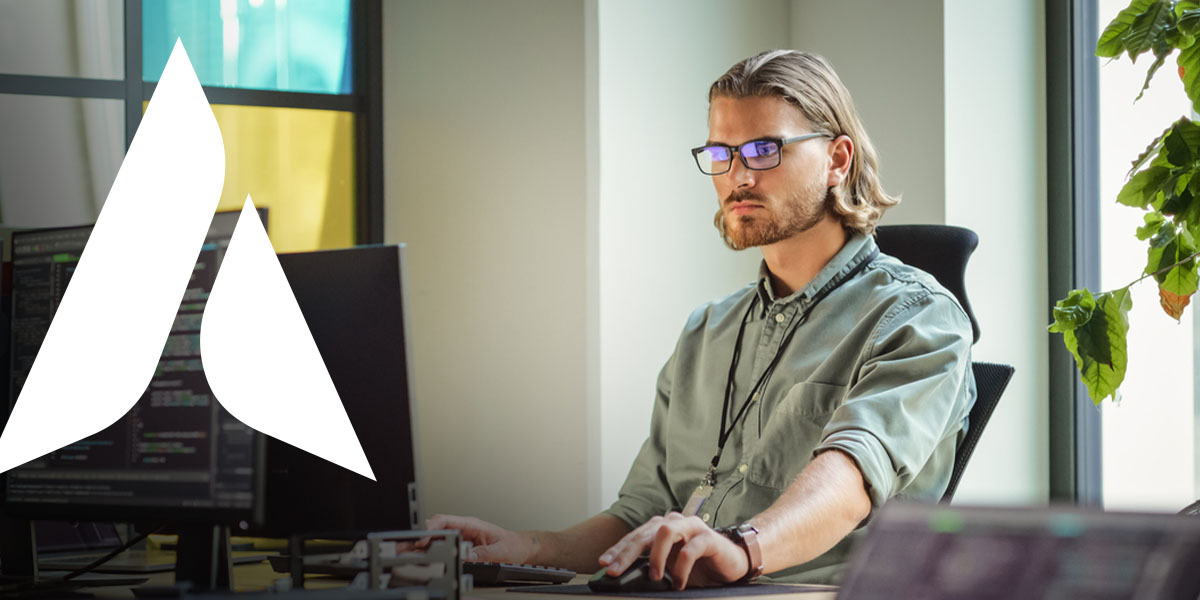How to Consolidate Data From Multiple Tabs Into One in Excel
Sifting through data in multiple worksheets can be tedious and inefficient. Fortunately, you can easily consolidate data from multiple tabs into one in Excel without manually copying and pasting information from dozens of worksheets.
How to copy data from multiple sheets to one sheet in Excel
Consolidating data from multiple worksheets makes data updates and aggregation easier by assembling all information onto a single page. If you need to summarize and report data from several worksheets, you can do so in one of two ways.
Consolidation by position
Use this tactic if the data in your worksheets is entered in the same order and has the same labels:
- Open all source sheets.
- Go to your destination worksheet and select the top-left cell of the region where you want to paste your combined data.
- Navigate to the “Data” section in the ribbon, go to “Data Tools,” and click “Consolidate.”
- Choose how you’d like your data to be consolidated using the options in “Function.”
- Select the data you want from each worksheet, then hit “OK.”
Consolidation by category
Consolidation by category is ideal for combining data that doesn’t take the same order but has the same labels:
- Open each worksheet.
- Click the top-left data cell, where your consolidated data will be placed in your destination sheet.
- Go to “Data,” “Data Tools,” then “Consolidate.”
- Select your desired consolidation function in the “Function” drop-down.
- Indicate where your labels are in the source ranges by clicking the “Left column,” “Top row,” or “Both” boxes under the “Use labels in” section.
- Choose data from each Excel worksheet, including the left column or top row information you just chose. Then, hit “OK.”
How to merge multiple Excel sheets into one sheet
If you want to merge data from multiple worksheets without copying and pasting, try these methods:
- Ultimate Suite: This tool summarizes data from different sheets instead of copying it when you define how to merge spreadsheets with the Copy Sheets wizard in the Ablebits tab.
- Power Query: Power Query combines and refines Excel data by importing it from a local Excel file and OData feed.
- VBA code: You can combine multiple Excel sheets using a VBA script as long as all worksheets have the same structure, column headings, and column order.

Empower your business with expert IT support from Agio
If you need to improve your information technology (IT) operations, Agio is your ideal solution. We provide healthcare and financial services companies with personalized IT and cybersecurity support across all their solutions to optimize their infrastructure.
Contact us for more information on our services!
Share post
Featured Posts
Connect with us.
Need a solution? Want to partner with us? Please complete the fields below to connect with a member of our team.