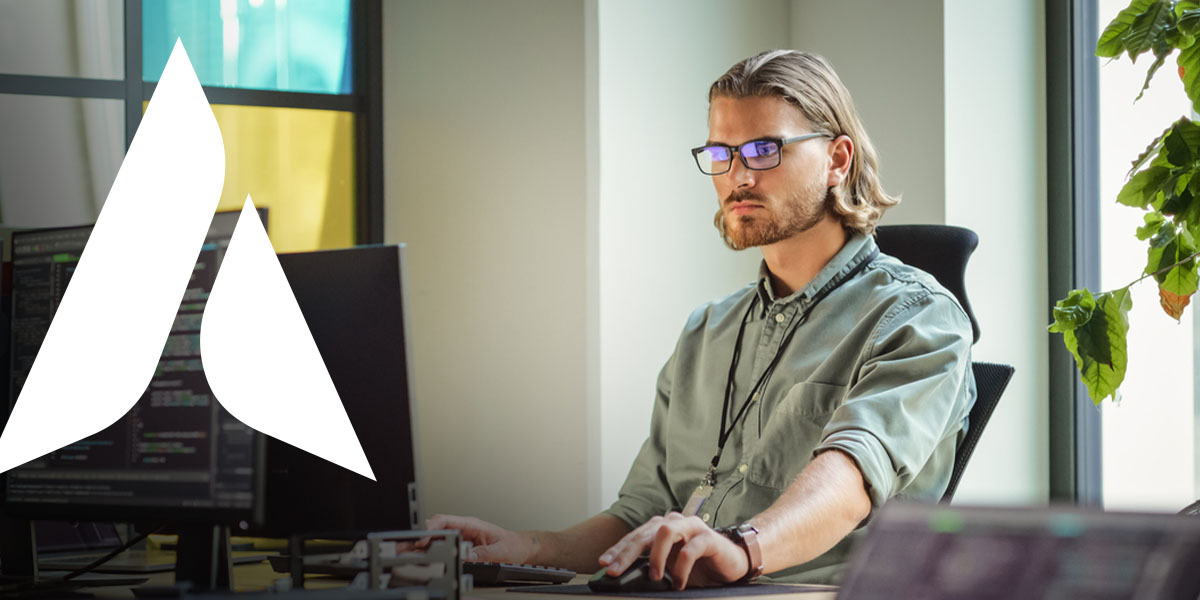Best Add-ins for Excel
Excel is an excellent tool for organizing data and numbers, but this spreadsheet program can’t do everything on its own. Excel add-ins enhance functionality, giving you more ways to analyze your data. Some add-ins are more functional and useful than others. Take a look at some of the best options.
Why Use Excel Add-ins?
Excel add-ins can transform your spreadsheets. They go beyond the basic functions of Excel, increasing the program’s usability and features. With the right add-in, you can improve your productivity and maximize your spreadsheets’ value.

5 of the Best Microsoft Excel Add-ins
The type of Excel add-in that’s right for you depends on what you need it to do. Some of the better picks out there include:
1. Solver
Solver comes pre-installed in Excel and allows you to define and solve optimization problems. It finds the optimal cell value, or target cell, in your spreadsheet. With that information, you can decide how to maximize your profits, reduce your costs, or make the best use of your resources.
2. PowerPivot
With PowerPivot from Microsoft, you can import data sets, create tables and charts, and identify relationships between data. PowerPivot can process larger data sets than Excel can on its own, making it one of the most valuable free Excel add-ins.
3. Power Query
Power Query is another data analysis add-in available from Microsoft and works well with other add-ins. Identify data from various sources, then combine them with your analysis and research. You can also assemble your data for presentation and collaborate with other teams.
4. Kutools
Kutools bundles 300 functions in a single add-in. Toggle between worksheet and workbook settings and easily find and replace information in multiple workbooks or worksheets.
The add-in also lets you add more counting functions, such as paging subtotals, super filter, and advanced sort. You can easily merge rows, columns, and cells without data loss.
5. Fuzzy Lookup
Fuzzy Lookup works alongside Excel’s VLOOKUP function. While VLOOKUP identifies duplicate fields, Fuzzy Lookup evaluates data for similarities. It helps you find fields to consolidate, such as variations on the same name. Fuzzy Lookup can help you find clients who might be listed under their last name and first name and under their last name and first initial.
Contact Agio Today
Agio offers end-user support for Microsoft 365 programs. To learn more about our solutions for Excel and other Microsoft 365 products, contact our experienced team today.
Share post
Featured Posts
Connect with us.
Need a solution? Want to partner with us? Please complete the fields below to connect with a member of our team.