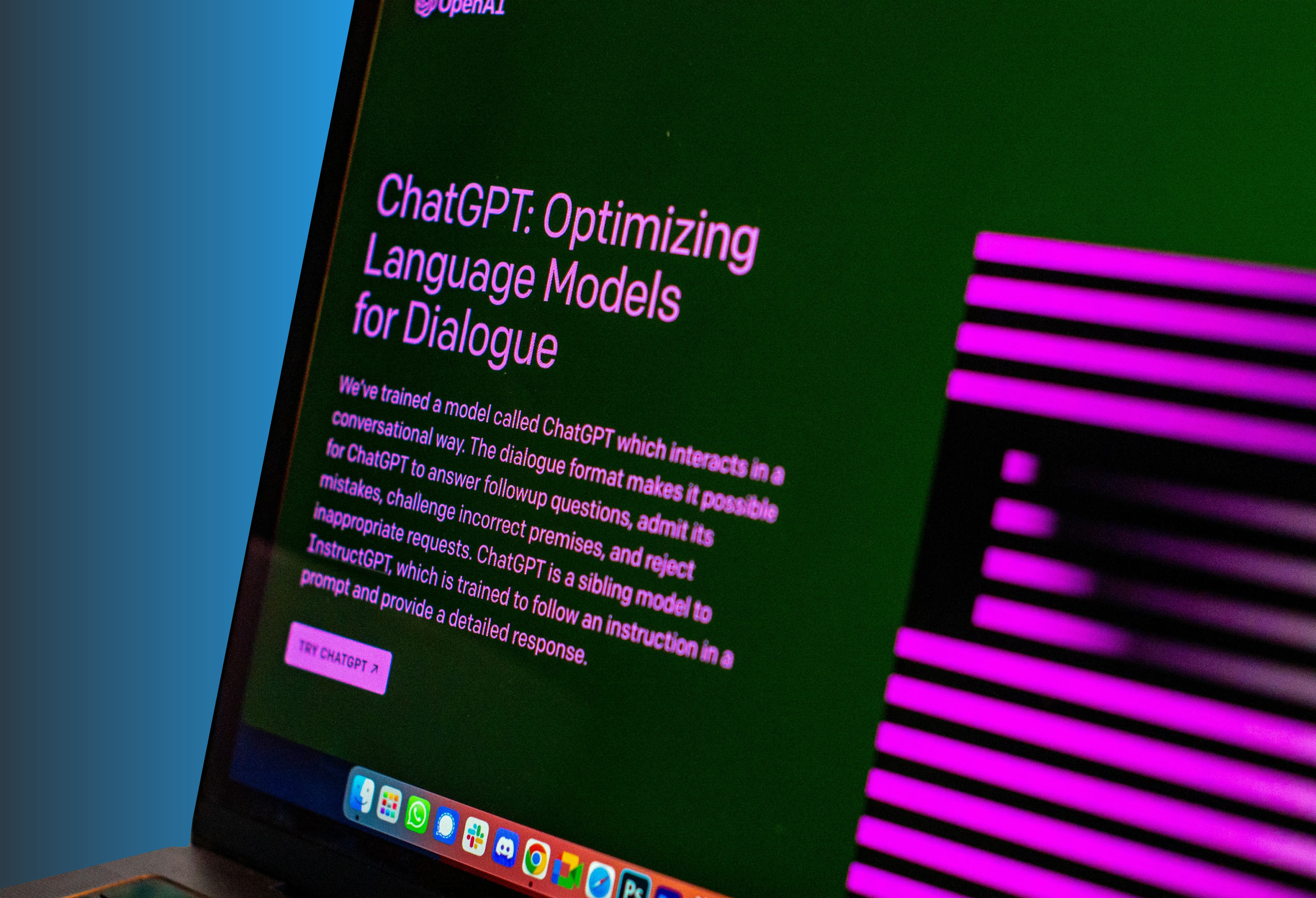Employee Termination Checklist for IT
Ending an employment relationship with an individual can be a difficult and complex process. This is where an employee termination checklist can be helpful.
A general termination checklist may not cover the crucial steps your IT department should take to ensure your company’s security. The last thing you want after an employee’s termination is unauthorized access to or use of company property. Our involuntary termination checklist for IT will help you ensure your company’s security after an employee is let go.
Steps to Ensure Security After an Employee Termination
Follow this employee exit checklist to keep your organization secure:
1. Retrieve and Disable Company-Owned Devices
Before the employee’s last day, retrieve and disable any company devices they were using. An employee may be using a company car, cellphone, keys, credit card, or computer that you will want to collect and make inaccessible. Any phones, tablets, or computers should also be erased within the IT department so another employee can use them.

2. Disable Access to Internal User Accounts
After an employee leaves the company, they shouldn’t be able to use any company property. One way you can prevent unauthorized access is to remove the employee’s credentials for the company’s computer network and databases. This process should prohibit them from receiving messages from co-workers, calls from clients, and company updates. Consider each of the following areas:
- Prevent entry into the building: Whether they enter with a badge, code, or key, unauthorized entry should be prevented as soon as the employee is terminated.
- Change shared passwords: If you use shared passwords, be sure to change these after an employee is terminated and turn off the employee’s access to any third-party services that use these shared passwords, like Dropbox.
- Disable phone and voicemail: If your employee has a company phone, they may be using apps for phone calls and voicemail, like Zoom. If this applies to your company, be sure to disable the accounts that use these apps.
- Back up the employee’s hard drive: You should perform a total backup of the employee’s hard drive if the data isn’t already archived, saved in the cloud, or regularly backed up according to company routine.
- Terminate VPN and remote desktop: Though it may seem obvious, a VPN and remote desktop access can be overlooked during an employee’s termination. VPN configurations are often large and complex, so it can be easy to leave some VPN pathways open. A former employee could use these VPN pathways as a door into the network, so you want to be thorough to prevent this.
- Disable their company email and instant messaging platform: After an employee is terminated, disable their connection to any instant messaging platform or email accounts provided by the company, including applications like Microsoft Teams or Slack. You should also forward the employee’s remaining mail to another person at the company.
3. Keep Records
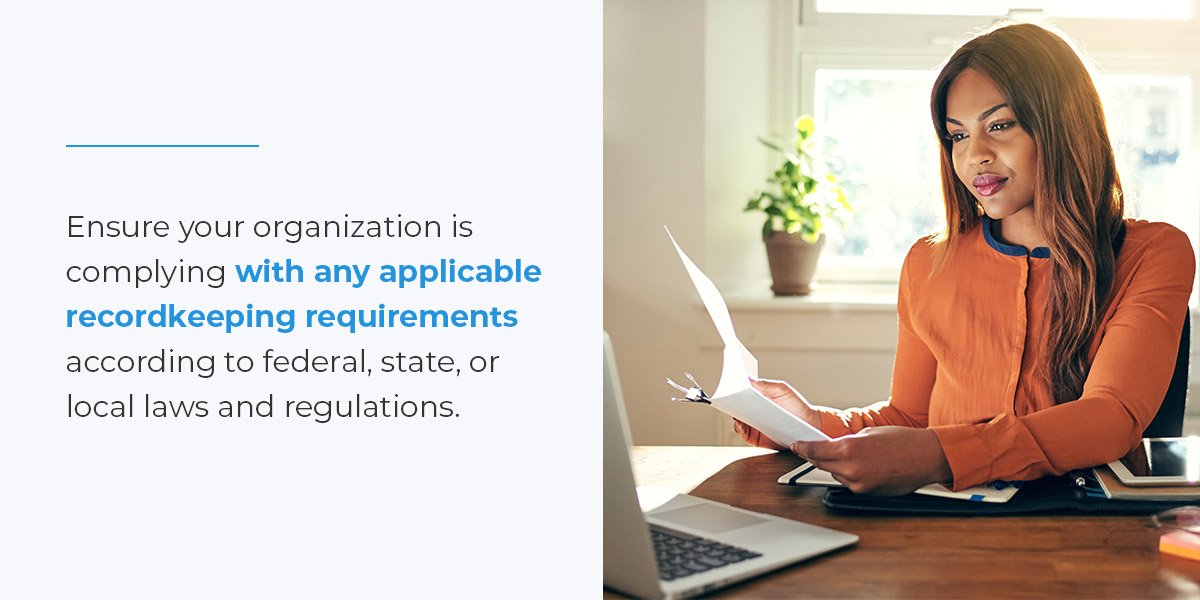
Ensure your organization is complying with any applicable recordkeeping requirements according to federal, state, or local laws and regulations.
When keeping records, you should:
- Use a secure system: To keep your records secure, use a system that separates files and maintains confidentiality. This system can also utilize cloud storage, have backup files, and keep information safe from any business disruptions (like extreme weather or natural disasters).
- Retain different formats confidentially: No matter where records are stored, strict confidentiality should be maintained for both electronic and paper documents. Keeping employee records is essential in the event of a lawsuit, as performance evaluations and records of disciplinary actions can provide necessary evidence and documentation.
Keeping employee records is essential in the event of a lawsuit. Personnel files like performance evaluations and records of disciplinary actions can provide necessary evidence and documentation.
4. Audit Accounts
As soon as the employee is terminated, audit their individual accounts to identify any potential confidentiality threats or breaches. Examine their hardware — including computers and any physical storage devices like thumb drives — to make sure they haven’t made any moves to take data with them. Signs of suspicious activity can include:
- Bulk copying of files
- Connecting a new mobile device
- Using unauthorized networks or VPNs
- Installation or attempted installation of unrecognized software
- Attempts to access restricted data
After auditing, wipe the employee’s drives and verify that their cloud-based accounts are completely shut down.
5. Inform Other Employees to Prevent Sharing of Company Assets
Though you don’t need to broadcast an employee’s exit from the company, other employees need to know so they don’t share company assets. Your HR representative or department should be involved in this process and prepare employee termination documentation. The HR department should be updated, and so should the employee who handles payroll.
You should also notify any co-workers so they know to stop sending confidential information to that employee. Taking such precautions is especially important with remote staff since they may not hear about an employee’s termination until later. Keeping your entire team up to date is the best way to prevent accidental data breaches.
Additionally, you’ll need to block your former employee’s access to their customers or clients once they leave. Make sure you restrict any accounts they use to communicate with clients and delete all messages. Tell their clients about their departure, then transfer each client’s information to a different employee.
6. Plan Ahead for a Breach
If a former employee has access to your company’s data or network, this could present a security threat. Regardless of how amicable the termination of employment is, every measure should be taken to prevent confidential information from being compromised. Put measures in place ahead of time to prevent a breach from occurring.
Contact Agio for Your IT Management Needs
IT plays an integral role in the employee offboarding checklist. At Agio, we are a hybrid cybersecurity and managed IT organization. We equip financial services with next-generation technology support and cyber protection. Across the alternative investment space, Agio has extensive experience building, maintaining, optimizing, and securing IT infrastructure for the world’s most prestigious hedge fund, private equity, and asset management firms.
Our culture prioritizes frequent and timely communication to provide unrivaled, highly personalized service across all our solutions, including managed detection and response, 360-degree cybersecurity programs, virtual CISO (vCISO) support, technology hosting, monitoring, management, global service desk, desktop as a service, disaster prevention, and recovery. Contact us today for your IT management needs.

Share post
Featured Posts
Connect with us.
Need a solution? Want to partner with us? Please complete the fields below to connect with a member of our team.